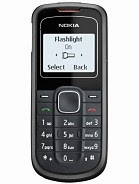 Using 2 sim cards in a single-enabled sim card is not just by magic but the use of a very simple trick you guys can over-look. I've been using this simple trick a year ago and it has been working for me regularly. Even, my friends and neighbors around me always wonder how it is done. I will share with you, the simple steps you can take to activate it also, on your phone.
Using 2 sim cards in a single-enabled sim card is not just by magic but the use of a very simple trick you guys can over-look. I've been using this simple trick a year ago and it has been working for me regularly. Even, my friends and neighbors around me always wonder how it is done. I will share with you, the simple steps you can take to activate it also, on your phone.
Though, I've only tested this trick with MTN and ETISALAT sim cards so, I can't really say about other networks but I guess it should work for others too. The phone I'm using is a single-enabled sim card phone which I insert my ETISALAT sim inside, my MTN sim card may be unavailable, yet I receive calls on it through my ETISALAT sim card. Even if the MTN sim card gets lost, I'll still be receiving calls on it but I won't be able to make out call on it.
This simple steps does not require unaffordable materials so far you have a phone (any type, any model) even if Nokia 1202-2. Just follow these simple steps here:
STEP 1: Locate the "call settings" in the menu of the phone. (I use the Nokia 1202-2 phone here).
STEP 2: Select the "call divert" sub-menu, you must see the options you can select, depending on how you want it.
STEP 3: Select "divert if unreachable" or "divert when phone off or no coverage". This depends on your choice. Then press activate.
STEP 4: Scroll to "to other no" and select. You will then see a small box where you can enter a phone number.
STEP 5: Enter the phone number of the 2nd sim card correctly and save.
SHORT CODE ACTIVATION
You can just dial, on the background of your phone, *62*the 2nd sim card# so that it looks like this
*62*08012345678#
FEEL FREE TO SHARE!!
Stay updated! like us on facebook follow us on twitter.
You might also like to check all posts here


No comments:
Post a Comment
Have you got anything to say about this post? Let's hear your thoughts in the comment box. Sign in as "Anonymous" to bypass verification.
You can also use the Facebook comment box above to reply to this post with your Facebook ID.
Make sure you check the "NOTIFY ME" checkbox to get updates when your comments are replied to.