You want to be found on search engines' first pages, especially Google. You need SEO seriously. You want more traffic. Cool! But remember; the journey of a thousand miles starts with a step.
You cannot launch a blog today and be 100% well optimized for search engines. You have to build your SEO from somewhere. After all, Rome wasn't built in a day. This is why I've made my mind to share with you, these 5 Simplest SEO practices for your blogger blog post.
In case you don't know what SEO means, we are going to quickly take a shallow look at the meaning of SEO and its importance on blog posts.
SEO simply stands for Search Engine Optimization. It is the process and strategy you apply that gives you natural visitors from search engines (known as organic traffic).
When a user searches for a keyword on search engines like Google, Bing, Yahoo, ask, etc., thousands of results are brought to him based on what the search engine consider as the most relevant to him. When he now clicks on a link that takes him to your website (for instance), you have organic traffic. This is the work of search engine optimization.
In other words, SEO is the methods you apply that make your blog appear on the first page of search engines as relevant to particular keywords by users. I believe you understand what SEO means now, let us check the central importance of SEO
The main reason why many people are focused on SEO is to get much traffic by appearing first when a user searches for a keyword on search engines.
In case you don't know what SEO means, we are going to quickly take a shallow look at the meaning of SEO and its importance on blog posts.
What is SEO?
SEO simply stands for Search Engine Optimization. It is the process and strategy you apply that gives you natural visitors from search engines (known as organic traffic).
When a user searches for a keyword on search engines like Google, Bing, Yahoo, ask, etc., thousands of results are brought to him based on what the search engine consider as the most relevant to him. When he now clicks on a link that takes him to your website (for instance), you have organic traffic. This is the work of search engine optimization.
In other words, SEO is the methods you apply that make your blog appear on the first page of search engines as relevant to particular keywords by users. I believe you understand what SEO means now, let us check the central importance of SEO
Importance of SEO
The main reason why many people are focused on SEO is to get much traffic by appearing first when a user searches for a keyword on search engines.
Now, let's dive into our topic - The simplest SEO practices for blogger blog posts...
Simplest SEO practice #1 - Post Titles(Headlines).
It is no news that your title is what readers see at the beginning of your post, and it is a very essential part of the whole post. Without the title, your readers might not understand what you are giving them to read.
The best part of a post title is when it conveys and summarizes (at times) the content of the post. So, it needs adequate reasoning before you write your post title.
Here's how:
Before you give your content a title, always make sure you do a little research about it. I mean, do keyword research using tools like Google Keyword Planner or Moz Keyword Explorer to get the best keywords for your title (and the content too).
Then, use search engines to find out what other titles are other bloggers using. While doing this, you need to focus on 2 things:
- In case you don't use keyword research tool - the top relevant results you see means that the keywords used in the titles are ranking well. You should note this.
- Make sure your intended title is not matching any title you find in the results. You can view 2 more pages to be sure of this.
After this, come back to your post page and style your title with catchy words. Don't know how to do this? Read >> 5 Incredible Ways to Start Writing Blog Post Headlines For Maximum Optimization
URL stands for Uniform Resource Locator. It's an identity to a web page. Different pages on the Internet have their URL. In this case, you need to optimize your URL well.
Many bloggers give little regards to custom permalinks. They don't always bother to edit the default permalink, and this makes their targeted keywords be ignored (in some cases).
On search engines, URL is also an essential part that can rank you high. It must contain your keywords and must be precise. It must not be too lengthy because Google will automatically shorten it to 40 characters on some browsers.
So, the best practice about this is that you should edit the default permalink and include your targeted keywords in the custom link.
To edit your default permalink, click on the"links" tab located on the right side of your post page. Then, click on custom permalink and edit. Remember to use dashes (-) to separate your link words.
Simplest SEO practice #3 - Post Search Description
Ever since I knew this, I have never tried to overlook the post description for once. As the name implies, it gives the readers and especially, the search engines brief description about your post. So, when someone searches for keywords that match your post description, your post might appear to him first.
The description is clearly shown, isn't it? Look at the one on Google search result too:
Post description should always be written for maximum optimization. Don't feel too lazy to write few lines that include your targeted keywords in your post description.
- Read Also >> 4 Ways Blog Post Images Reduce My Bounce Rate by 50%
To add a search description for your blogger posts, click on the "search description" tab under the "Post settings" on your post page. Then, enter your text and click on the "save" button.
Simplest SEO practice #4 - Post Images
Post images are also relevant things to use, to maximize your SEO. You have heard that post images help reduce bounce rate, but if optimized well, can also increase your SEO.
Have you ever wondered why you search for a keyword on Google, and it brings you the most relevant images to the keywords you searched? It is simply because the pictures are well optimized. And this means more traffic for the blogs that these images are used.
How can you optimize your post images?
- Before you add your images to the blog post, make sure that each of the images is saved with texts related the images (or your post content). This will make your images appear as relevant on Google's first page.
- After you successfully added your images to your post, click on each of theses images and edit the "properties" of each image.
- Alt Text - This is the alternative text that will be shown if the image cannot load for any reason (for example, network). You can also use part of your keyword on this tab too.
Simplest SEO practice #5 - Post internal linking
Internal linking is when you include links that go from a blog page to another page of the same blog.
For example, Top 7 Reasons Why People Don't Comment On Your Blog Posts And How To Fix Them is a practice of internal linking because it takes you to another page of this blog.
Internal linking is also one of the simplest SEO practices you can start to practice. Internal links allow your readers to navigate your blog with ease, and this reduces your bounce rate too.
The SEO practice about internal linking is when you link related posts together. When a user searches for a keyword, internal linking can make your blog posts appear more than once on a page (and even, consecutively). This is an example below:
Bottom line:
You don't need to become an expert before you start practicing SEO. Start from these simplest SEO strategies for blogger blog posts, and as time goes on, you will learn the advanced parts of SEO.
Keep learning!





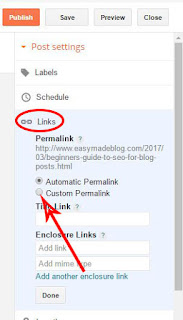




Am Not An Seo Expert Though, But These Are The Tips I Use In Optimizing My Blog Post..
ReplyDeleteThough I Haven't Been Using Keyword Research But From Now I Will Key Into That Aspect.
Thanks For The Tips.
As it is already said in the conclusion, we don't need to be an seo expert before we start to practice these 5 Simplest SEO for blogger blog posts. Of we are focused at learning it, we would become an expert on no time.
DeleteWell explained!
ReplyDeleteEnough for a newbie like me to understand easily. Kudos to you Ilyas.
More of this please.
Thanks.
you can check my blog, teekingtv.com
Thank you Tee King. I promise to deliver more well explained posts of this.
DeleteThank you Tee King. I promise to deliver more well explained posts of this.
DeleteThis comment has been removed by a blog administrator.
ReplyDeleteThis comment has been removed by a blog administrator.
ReplyDeleteThis comment has been removed by a blog administrator.
ReplyDelete