When we talk about writing high-quality content, we mean blog posts that catch readers attention; content that makes readers read over and over again.
Have you ever read a piece of an article and you go back to read the same article several times because you can’t find its kind (quality) anywhere else? Articles of this sort get natural shares, mentions, and therefore increase your backlinks.
I will not be wasting much of your time on this post; I will make sure I go straight to the points. The post may actually seem to be lengthy, but I promise you would enjoy it. Just grab a bottle of Coca-cola and read on.
NOTE: If I use a term that you don't understand, don't hesitate to read these 20 most common blogging terms
NOTE: If I use a term that you don't understand, don't hesitate to read these 20 most common blogging terms
You might want to ask, “how do you know a high-quality content?”
It is undeniable! A quality content must possess the following characteristics:
- It must be unique and original.
It is no more news that duplicate content can be detected by Google bots, hence, affects your SEO. Articles you should be posting should not be articles you copy from one source (on the web) to your blog.
Get used to writing blog posts yourself. Do research and be as original as possible in your writing.
Meanwhile, there are cases when you would need to say the exact word (let’s say quote) from another source only to back up a context, give credits to the source. This way you will not be taken for a thief.
- It must be free from errors.
Search for a keyword on search engines and go through the articles that come up first. You would hardly (or can never) find articles that have grammar and spelling errors.
This is to show that articles that do well on search engines are not always full of grammars and spelling errors.
Learn to always proofread your content for grammars and spelling errors before you post it on your blog.
- It must be long enough to be comprehended by readers.
Research has proved that long form content does well than shorter content. Like I described above, long-form content gets readers engrossed especially when it is easy to comprehend.
Not only that writing long-form content is one of the qualities of a quality content, but it also reduces your bounce rate and increases your “average time spent” on your blog.
Get used to writing long but meaningful contents that are easy to be comprehended by readers.
- The headings, subheadings, and the paragraphs must be well arranged.
Yes! Let your readers be able to differentiate between the headings and the sub headings. Let them find a point in each of your paragraphs.
Besides this, an article that has well-arranged headings, subheadings and paragraphs look more attractive to readers.
- The points should be stated clearly.
Do not make use of only the paragraphs to state your points. Paragraphs should be meant for point clarification. State your points in a bullet form or number them.
You have different types of readers. Some readers only skim through posts to find the points you’ve got. Skimming and reading through the points first could make them find out what you have got in the paragraphs; thereby, increases the time that readers spend on your blog.
So, that is why it is always better to state your points clearly in a bullet or numbered form.
- Important words should be emphasised.
If you want your readers to stop by at some parts of your articles while reading the paragraphs, you need to call their attention to the important words and sentences.
Bolden, italicised and underlined words tell readers that you have emphasised something important and that they need to check it out.
It almost works exactly like bulleting and numbering your points. Readers stop by to read what you emphasised, and this could make them read the whole paragraph to know the reason why the words are highlighted.
This is also one of the tricks I use to reduce my bounce rate.
- Relevant images should be used.
It is always said that a picture explains a thousand words. Not only this, but it also makes readers stay glued to your posts while reading.
Asides from the fact that blog post images reduce bounce rate, related images could also give your readers more explanation to contexts of your blog posts.
It could be obvious, or we may believe that blog posts that possess the qualities as mentioned earlier are the types that rank well on search engines, I won't seize to say that they might not be found on the first pages of search engines if they are not well optimised.
A high-quality blog post must be optimised with well-researched keywords (without stuffing) and must have undergone some on-page SEO as discussed by Prosperity Kenneth in one of his posts - SEO that works.
The characteristics of a high-quality blog post are not limited to these, but we have to stop here and move to the real deal -
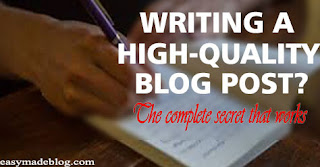
Now that you understand what a high-quality blog post looks like, it is definitely the time to write one for yourself; for your blog.
Where do we start?
It's either you have a topic you want to write on or not. Either of the cases, I will be breaking this down into 7 incredible steps to make it simpler for you:
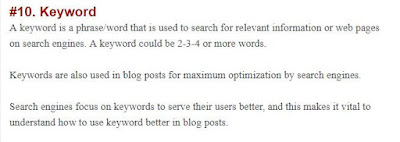
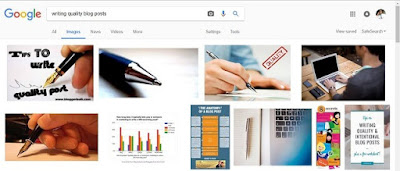
- It must be able to rank well on search engines
It could be obvious, or we may believe that blog posts that possess the qualities as mentioned earlier are the types that rank well on search engines, I won't seize to say that they might not be found on the first pages of search engines if they are not well optimised.
A high-quality blog post must be optimised with well-researched keywords (without stuffing) and must have undergone some on-page SEO as discussed by Prosperity Kenneth in one of his posts - SEO that works.
The characteristics of a high-quality blog post are not limited to these, but we have to stop here and move to the real deal -
How to write a high-quality blog post
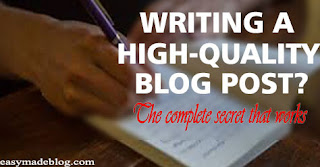
Now that you understand what a high-quality blog post looks like, it is definitely the time to write one for yourself; for your blog.
Where do we start?
It's either you have a topic you want to write on or not. Either of the cases, I will be breaking this down into 7 incredible steps to make it simpler for you:
- Getting an idea of what to write
- Finding a perfect topic for the idea
- Doing research about the topic idea
- Finding the best keywords for your blog post
- Getting started with writing the post
- Finding relevant images for the post
- Rounding up your post
- SEO for single post
Getting an idea of what to write
Before you start writing a sentence, you already know what you want to write about. You might have a topic of your own, or you need to find a new topic. If you have a topic, fine. But if you don't have an idea, you can use this free online tool to generate as many post ideas as possible when you input just 3 nouns.
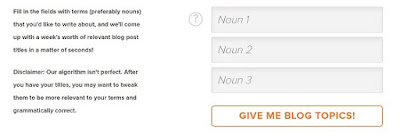
You can also check this quick tip to brainstorm post topics (or ideas)
Getting that idea is not enough to start writing, you need to make a perfect title out of the idea. Remember, we are writing a high-quality content which must have a rich and an eye-catching title.
So this leads us to
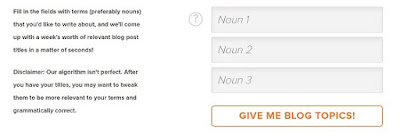
You can also check this quick tip to brainstorm post topics (or ideas)
Getting that idea is not enough to start writing, you need to make a perfect title out of the idea. Remember, we are writing a high-quality content which must have a rich and an eye-catching title.
So this leads us to
Finding a perfect topic for the idea
You want to make everything perfect? You need a good headline too. How do you find the perfect headline for your blog post?
I stated 5 incredible ways to start writing blog post headlines for maximum optimisation. You can read them to see how to write perfect post titles.
After you must have gotten a perfect title for the post, you think you are set to go?
No, it remains a little thing to do. Don't forget that you want to write a high-quality blog post that has (at least) the qualities stated above.
Then, what next?
Doing research about the topic idea
Here, you need to do research about the topic you want to write on. Have these in mind when doing your research:
- You want to get facts and more enlightenment from authoritative sites that matter to your niche
- You are not copying someone else's content
- You are not using an existing title
- You are writing a genuine content for your blog
How do you do the research?
- Type your topic idea in the Google search bar
- Visit authoritative sites ONLY to get your facts (mostly the first results)
- Check some other sites to see what subtopics can be discussed under the topic
- Jot down these ideas. Please do not copy!
The next thing is to find best keywords that can take the post ahead of the existing results on Google's first page.
How to find the best keywords for a blog post?
According to this source, a keyword is best defined this way:
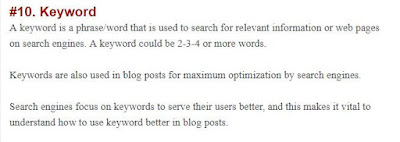
How can you now find the best phrases that search engines love that could take you to the first page? You can make use of Ubbersuggest, Keyword tool, Google keyword planner, Longtailpro and the likes to find a perfect keyword for your blog post.
Jot down these keywords in a notepad, and continue with the next step.
Getting started with writing the post
This part is what people always regard as the most difficult part. But here on this post, I'm gonna break it down to make it simple for you.
"Every pro bloggers and content writers master what works for them, and so you must master what works for you too." I am gonna share with you the most effective way that makes this part easy for me.
With the facts I gather in the last step, I start writing by firstly outlining my area of discussion in a draft like this:
I call that "a mini outline". Sometimes, I make a very long outline that contains my sub headings. Then, I build up points and sentences around each of my area of discussion.
Sometimes, I may decide to divide my writing session into 3 or 4 before I publish a single post. Each writing session gives me more and more ideas to add facts and points. I will be like: add a sentence here, add a sentence there. Change this to a subheading, change that to a point. Before I know it, the page is already filled up.
Finding relevant images for better optimisation
Like I discussed above, images in blog posts do many good things for your posts. From readers engagement to a reduction in bounce rate and to maximum optimisation for SEO. So, you are always on the safer side when you add relevant images to your blog post.
Most times, the kind of images that fit your blog post will come to your mind when you are writing the post. But in a case no image idea comes your mind, you can generate a lot of ideas when you search for one or multiples of keywords related to your post on google image search.
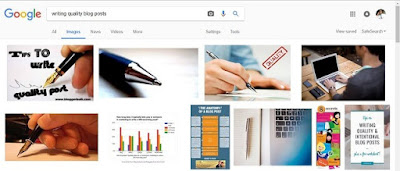
Adding these image is not the end of this part. You need to optimise these images too. Here are few optimisations you should not avoid for a single image:
- Resize and compress each image before you use them. (Check out these 6 free online tools to compress images)
- Save the filename of the image with words related to your focused keyword. For example, I saved one of the images I used above as "writing-quality-blog-posts".
- Enter your main keyword in the "alt tag" of each image.
- Remove hyperlinks from each of the images unless you are linking the images to a source or another page on your blog.
Rounding up your post
Wow! You have gradually moved to rounding up your post. You are about to publish a high-quality post on your blog. What's in for this part?
Proofreading and fixing of your keywords you earlier wrote in your notepad.
Read as many times as possible with the aid of tools like Grammarly to correct errors like spellings, grammars, punctuation, etc.
Many content writers I know insert their keywords while they are writing their posts but I personally don't like this idea. Why? Because it mostly results in keyword stuffing.
Keyword stuffing is the excess usage of keywords that make your post looks like you're writing for search engines only (when you are supposed to write for humans).
Google has warned severally to avoid keyword stuffing thereby, it is always safe to avoid anything that could lead to this. And this is why I like my method.
At the same time you are proofreading your content, replace related phrases with your keywords to make it look natural.
Places to insert your keywords:
- In your post title, especially at the beginning
- In the first paragraph, especially at the beginning
- In the last paragraph, especially at the end
- Alt tags of all images
- The post URL or slug
- In search description
- Random places in the body of the post (avoid stuffing!)
- Tag or label (if necessary)
SEO for your post (single post)
This is where you would want to work on the on-page SEOs like permalink structure, post search description, interlinking and all that. This post can guide you on the simplest SEO practices for beginners.
Done with everything? You can now hit the publish button. You have just published a high-quality blog post.
It doesn't actually end there. The post can just be on your blog without being read by your audience. You need to promote the post too.
So many bloggers use up to 20% of their time on writing while the remaining 80% on promotion. Promote your blog posts to social medias. Get backlinks and mention for the posts. Kim Roach of Buzzblogger compiled a list of 101 ways to promote a new blog post. Make sure you check it out and adopt those ways. All these will increase the chance of being found on the first page-first result on search engines.
Conclusion:
Pro bloggers and content writers were not born to publish high-quality content. They were made by practising a lot. Start writing today, and keep writing till you are independent of official sites and can write very fluently.
Over to you:
I have just told you my secret. Can you tell me your secret too? How do you write high-quality content on your blog? I would like to see it in the comment.


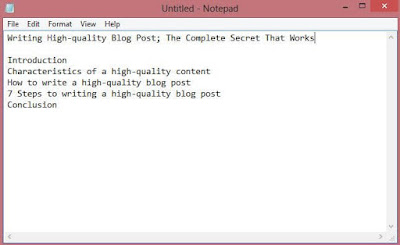
I love this article. I believe it will go viral on search engine. Well-composed, Apt, concise and detailed.
ReplyDeleteCommenting from Hilearners.com
Thank you very much Soneye. Keep coming for more well composed like this.
DeleteThanks for this infact it will help me alot on my career about the blog
ReplyDeletemore knowledge
more power to your elbow
Yeah sure John. It will definitely help you to write high quality contents for your blog.
DeleteThis is awesome.. I'm really getting ideas from this.. thanks
ReplyDeleteWell compiled, keep it up bro...
ReplyDelete