When you submit your blog's sitemap to a search engine, you are literarily informing the search engines about your blog and its content, basically the posts. Your blog will be crawled, and your content could be indexed automatically, or you index them manually.
In this post, I will share with you, the step-by-step guide on how you can submit your blog sitemap to Yandex and Bing webmaster tools for more traffic.
But before you go on reading, let's be practical!
Then, you now need to verify you are the owner of the website/blog. You will be given four options to choose from. We are going for the "Meta tag" option. So click on this and copy the meta code.
Change "yourblog.com" to your blog address and click on "Add."
That is all to add a sitemap to Yandex webmasters tool. You can play around other features of the tool.
Now, on to Bing!
Step 1
Go to bing.com/toolbox/submit-site-url, or click here to register your blog on bing
Step 2
Enter your blog URL in the box and type the characters in the picture in the text box. Then, click on "Submit"
Step 3
After you successfully submit your site, click on "GREAT! SIGN ME UP" button
Step 4
You will be asked to log in to your Microsoft account. If you don't have a Microsoft account, click on "Create one" button and do the registration. It only takes a few seconds. If you already have a Microsoft account, enter the login details correctly.
Step 5
Add a site. Enter your blog details. Your sitemap is the same thing as the example I gave above. Also, fill the "about you" columns. Then Click on "Add"
Step 6
Site verification. We are using the same method we used to verify the blog in Yandex. So, simply copy the "meta content" and repeat "step 6" in Yandex verification.
Step 7 - Final Step
Click on the "Verify" button, and that's all.
Always find time to play around the webmaster dashboards as you are going to understand more things about your blog, like the number of clicks you get when people search for keywords related to your blog posts, and many other things.
As it was easy for you to add your sitemap to these two search engines, so it is to share this post to folks who need this step-by-step guide to add a sitemap to Yandex and Bing webmaster tools.
Let me know via the comment if you face any issues.
In this post, I will share with you, the step-by-step guide on how you can submit your blog sitemap to Yandex and Bing webmaster tools for more traffic.
But before you go on reading, let's be practical!
- Check your current average page views, and record it
- Check your leading traffic source, and record also
- Also, record your traffic audience.
Having done these, then let go to "submitting your sitemap to Yandex and Bing webmaster tools" wth these easy-made steps.
After you successfully added your sitemap to these two search engines, take another record of your blog and compare. You must see the difference!
Submit sitemap to Yandex
Step 1
Sign up for free on Yandex website here.
Step 2
Enter a valid phone number and click on the "Send code" button. A code will be forwarded to the number that you entered.
Step 3
Enter the code correctly, and hit the "Register" button
Step 4
After you have successfully registered, click on "Add site" under "my site" section and enter your blog homepage address
Step 5
Step 6
If you are on Blogger,
- Sign in to your Blogger dashboard, and click on "themes".
- Click on "edit themes." Make sure you always backup your themes whenever you want to edit it.
- Click inside the themes box (otherwise, you won't get your result), and press Ctrl + F on your keyboard.
- Then, enter <head> and hit "enter"
- Right below the head section of your themes, enter the meta code you copied.
- Then save your template
If you are on Wordpress
- Get back to your Wordpress blog. I am assuming that you have Yoast SEO Wordpress plugin. Click on "SEO" and then "General."
- Paste the Meta code that you copied in step 5
- Then save changes
You might like this too: 5 Simplest SEO Practices For Blogger Blog Posts
Step 7
Go back to Yandex Webmaster tools website and click on "Check." Wait a while, while the tool automatically check for the meta code that you added to your blog in step 6
Step 8
You will have a new page where you enter a username for the website, add a name and click on "Delegate rights."
Step 9
Now, it's time to add your blog sitemap file to Yandex. Click on "Indexing" at the right menus, and then "sitemap files."
Step 10 - Final Step
Enter your sitemap file, if you have any generated sitemap before. Or just enter your sitemap in this format:
http://www.yourblog.com/sitemap.xml
Change "yourblog.com" to your blog address and click on "Add."
That is all to add a sitemap to Yandex webmasters tool. You can play around other features of the tool.
Now, on to Bing!
Submit your sitemap to Bing
Step 1
Go to bing.com/toolbox/submit-site-url, or click here to register your blog on bing
Step 2
Enter your blog URL in the box and type the characters in the picture in the text box. Then, click on "Submit"
Step 3
After you successfully submit your site, click on "GREAT! SIGN ME UP" button
Step 4
You will be asked to log in to your Microsoft account. If you don't have a Microsoft account, click on "Create one" button and do the registration. It only takes a few seconds. If you already have a Microsoft account, enter the login details correctly.
Step 5
Add a site. Enter your blog details. Your sitemap is the same thing as the example I gave above. Also, fill the "about you" columns. Then Click on "Add"
Step 6
Site verification. We are using the same method we used to verify the blog in Yandex. So, simply copy the "meta content" and repeat "step 6" in Yandex verification.
Step 7 - Final Step
Click on the "Verify" button, and that's all.
Always find time to play around the webmaster dashboards as you are going to understand more things about your blog, like the number of clicks you get when people search for keywords related to your blog posts, and many other things.
As it was easy for you to add your sitemap to these two search engines, so it is to share this post to folks who need this step-by-step guide to add a sitemap to Yandex and Bing webmaster tools.
Let me know via the comment if you face any issues.


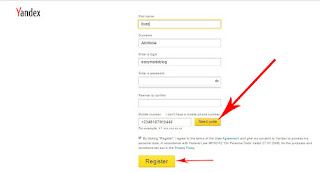
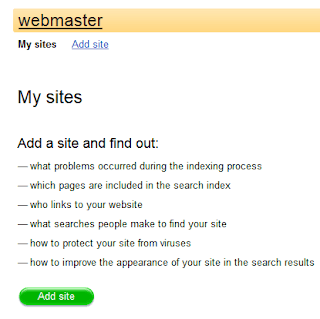
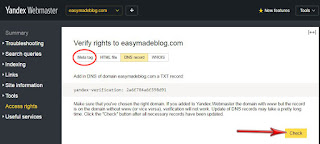
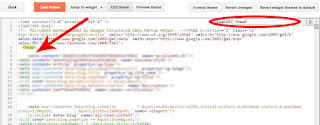
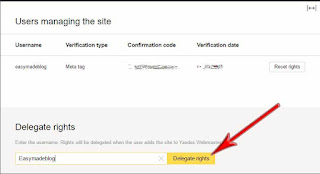
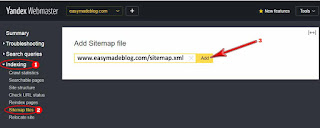
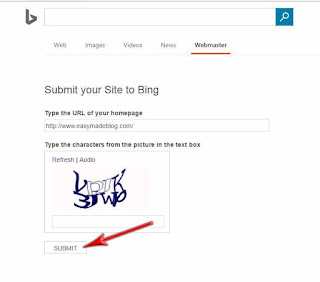
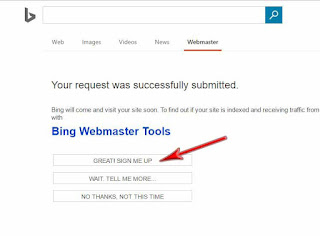
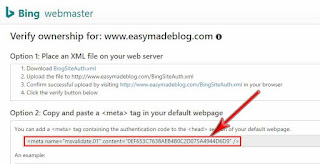
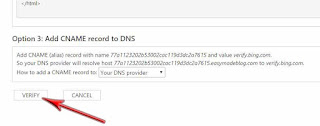
nice write up..standing ovation
ReplyDeletenice .....
ReplyDelete